The Last of Us Part I Deluxe Edition
Desarrollador: Naughty Dog LLC
Editor: PlayStation PC LLC
GENRE: Action, Adventure, Horror, Open World, Survival
Languages: Spanish, English, Japanese, French, Italian, German, Spanish (Mexico), Portuguese-Brazil, Polish, Russian, Arabic, Simplified Chinese, Traditional Chinese, Korean, Czech, Turkish, Hungarian, Dutch, Danish
Repack: MULTi25-ElAmigos
Peso: 70.3GB
Experience the emotional storytelling and unforgettable characters in The Last of Us™, winner of over 200 Game of the Year awards.
![[PC] The Last of Us Part I Deluxe Edition 2 Ảnh trên Mod18](https://i0.wp.com/cdn.akamai.steamstatic.com/steam/apps/1888930/ss_c2853eee7ca824c42e008e83f3f45ad42d9e8547.1920x1080.jpg?w=720&ssl=1)
In a ravaged civilization, where infected and hardened survivors run rampant, Joel, a weary protagonist, is hired to smuggle 14-year-old Ellie out of a military quarantine zone.
![[PC] The Last of Us Part I Deluxe Edition 3 Ảnh trên Mod18](https://i0.wp.com/cdn.akamai.steamstatic.com/steam/apps/1888930/ss_56a85dbf963bda77e1f9e7aefebbed025f33e6f3.1920x1080.jpg?w=720&ssl=1)
However, what starts as a small job soon transforms into a brutal cross-country journey.
System Requirement
Minimum requirements
Requires a 64-bit processor and operating system
OS: Windows 10 (Version 1909 or Newer)
Processor: AMD Ryzen 5 1500X, Intel Core i7-4770K
Memory: 16GB RAM
Graphics: AMD Radeon RX 470 (4GB), AMD Radeon RX 6500 XT (4GB), NVIDIA GeForce GTX 970 (4GB), NVIDIA GeForce GTX 1050 Ti (4GB)
Storage: 100 GB of available space
Additional Notes: SSD Recommended
Recommended requirements
Requires a 64-bit processor and operating system
OS: Windows 10 (Version 1909 or Newer)
Processor: AMD Ryzen 5 3600X, Intel Core i7-8700
Memory: 16GB RAM
Graphics: AMD Radeon RX 5700 XT (8GB), AMD Radeon RX 6600 XT (8GB), NVIDIA GeForce RTX 2070 SUPER (8GB), NVIDIA GeForce RTX 3060 (8GB)
Storage: 100 GB of available space
Additional Notes: SSD Recommended
Download Link
GoogleDrive – Mediafire – Torrent Link
Update 1.1.0.0 – 1.1.2.0 (23.08.2023)(13.4GB)
Installation Guide
Note: Turn Off Your Antivirus Before Installing Any Game
1. Download & Extract release
2. Burn or mount the .iso
3. Run setup.exe and install
4. Play the game!
General Notes:
Some games need to perform the following steps, to avoid problems when running the game
• Block the game’s exe/the game folder in your Windows Firewall to prevent the game from trying to go online
• If you install games to your systemdrive, it may be necessary to run this game with admin privileges instead
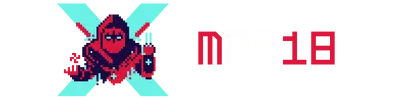

![[PC] The Last of Us Part I Deluxe Edition 1 S20221130 Tloux Pc Release Date Updated Blog Header 1920x1080 Compressed](https://i0.wp.com/game18s.com/wp-content/uploads/2023/09/s20221130_TLOUX_PC_Release_Date_UPDATED_Blog-Header_1920x1080-compressed.jpg?resize=950%2C500&ssl=1)
